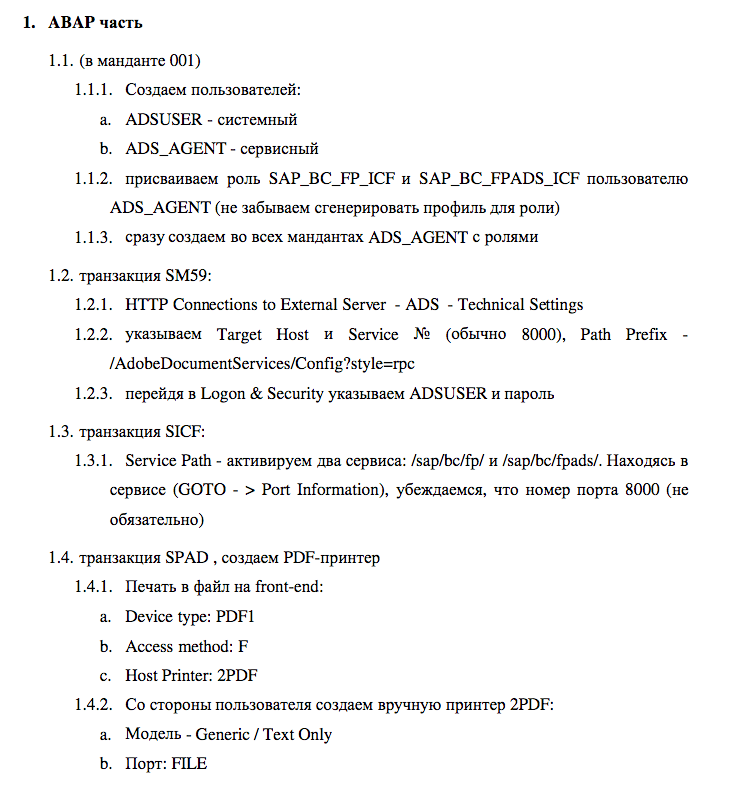Установка ADS (SAP Adobe Document Services) на SAP Netweaver 7.01
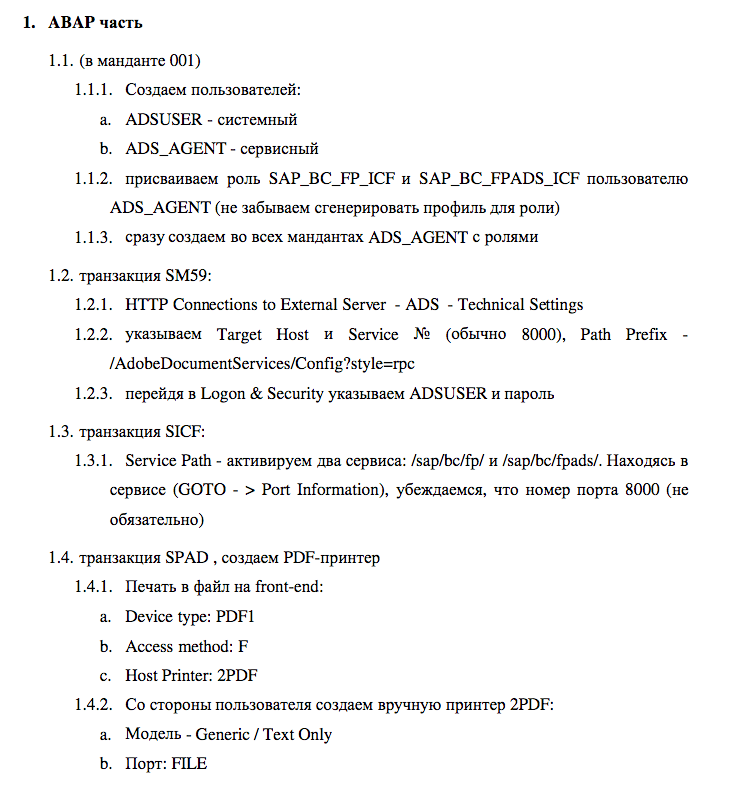
Java:
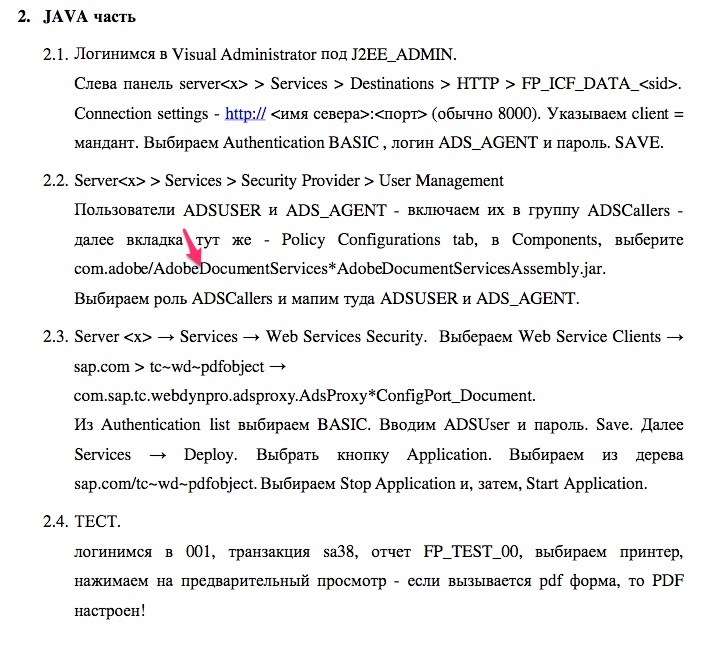
На более поздних версиях NetWeaver ADS активируется мастером настройки прямо в /nwa. Достаточно лишь ввести учетные данные подключаемой системы и виззард сделает все сам.
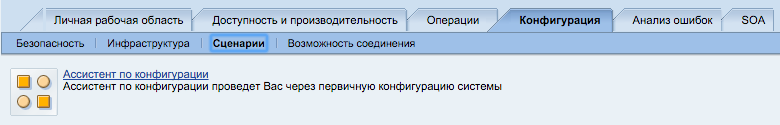
И выбрать пункт:
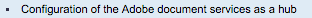
For old netweaver (<7.3)
1. ABAP part 1.1 in client 001
1.1.1 create ADSUSER (system) and ADS_AGENT (service)
1.1.2 assign role sap_bc_fp_icf and sap_bc_fpads_icf to ads_agent
1.1.3 create ads_agent user in all clients with roles 1.2 sm59 transaction
1.2.1 HTTP connection to external server - name ADS - technical settings
1.2.2 choose target host and port (usually 8000), path prefix /AdobeDocumentServices/Config?style=rpc
1.2.3 logon and security - use ADSUSER and his password
1.3 sicf transaction 1.3.1 service path - activate two services - /sap/bc/fp and /sap/bc/fpads. In service check Goto > Port information (8000 port)
1.4 spad transaction> create PDF printer. Device type PDF1. Access method - f. Host printer - 2PDF (improvise with it)
2. Java part
2.1 login to visual admin with j2ee_admin user
2.2 server > services > destinations > http > FP_ICF_DATA. Connection settings http://hostname:port (8000). Choose client and basic auth. Username ADS_AGENT and password. Save it.
2.3 server >services > security provider > user managment. Add users ADSUSER and ADS_AGENT to group ADSCallers. Policy configuratin tab > components > com.adobe/AdobeDocumentServices*AdobeDocumentServicesAssembly.jar . Choose role ADSCallers and map ADSUSER and ADS_AGENT
2.4 server > services > Web Services Security > choose web service clients > sap.com > tc~wd~pdfobject >
com.sap.tc.webdynpro.adsproxy.AdsProxy*ConfigPort_Document. Choose basis auth. Enter ADSUser and it's password. Services > deploy > choose button "application". Choose from tree sap.com/tc~wd~pdfobject. Press stop application and start application again.
2.5 Test. sa38 transaction > FP_TEST_00 > choose PDF printer > make a preview.
There is a configuration assistant in the new netweaver. Just choose "Configuration of Adobe Document services as a hub".
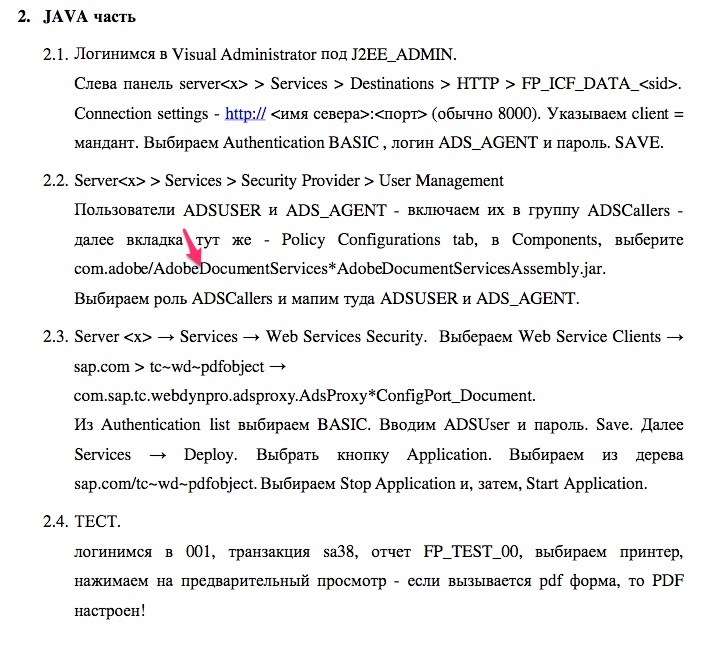
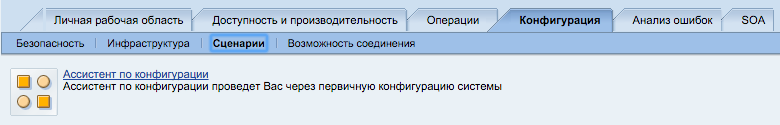
![]()